Top 10 free YT downloader on Android 2020
As of today, YT downloader on Android does allow downloading of its contents along with the provision of offline viewing. Their terms do not legally permit the usage of third-party apps for downloading videos from their site. The Terms of Service as given by YT explicitly prohibits downloading of contents unless provided with a link or a download button.
Further, the platform does not legitimize the download of copyrighted content and the making of its multiple copies. If a person indulges in such activities, he or she may have to face legal penalization. Until now, there has not been any case where YT has dragged a person or an institution to the law of court concerning the download of copyrighted content through a downloader or a third party app.
Get Video DownloaderHere is catalog
Part 1. Vidmate: Best YT downloader

One of the most popular apps that are widely used for downloading videos from YT is Vidmate. Through this app, you can download videos, music, and multimedia files from several sites without paying a penny from your pocket. When it comes to downloading videos from different sites, including YT Vidmate, turns out to be the best option for the purpose.
· Vidmate allows users to download video in different formats and HD resolution
· Vidmate allows users to download movies with high responsiveness such that the videos automatically adjust in different screen formats
· It also provides access to more than 200 TV channels thus, and you can watch out your favourite serials and selected episodes
· It has an option for both online and offline viewing
· The file size of Vidmate is not a humongous one, which occupies only a few MBs upon installation
· It is clean software and does not contain any malicious malware or virus. Hence, it will perform at its optimum.
Part 2. Top 10 free YT downloader on Android
1. YT Go
This app is a lightweight one pioneered by Google meant for smartphones, which are having a low configuration. If you wish to download videos from YT without violating legal compliance, then this is the app of choice. In sharp contrast to the regular YT app, which almost relentlessly asks you to subscribe to YT premium, the YT Go app is not having such a botheration.
The YT Video downloader gives you the provision of sharing videos in high quality even without the help of the internet. On the downside, it intends exclusively to serve the YT platform and does not let you download from sites like Instagram and Facebook.
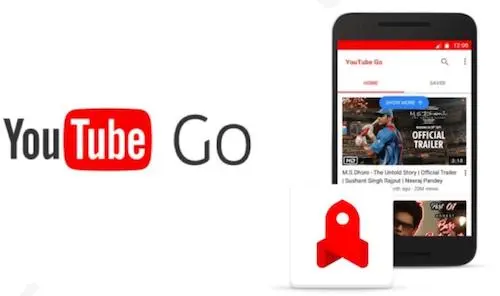
2. Videoder
It is a YT downloader, which is also compatible with sites like Facebook, Instagram, etc. Through it, you can download and stream videos in a different format, and it supports HD resolution. You can customize the download format and select a video resolution of your choice. Besides having an attractive UI, it lets you download at a higher speed packed with different themes, built-in video player, night mode, etc. Although the application is not available in the Play Store, you can download the app free from the official site and install it on your device. If you do not wish to get ads in the app, then you can purchase the Videoder Premium plug-in from the play store.
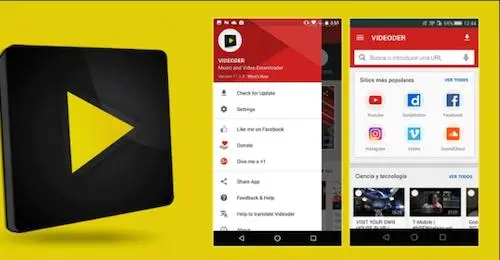
3. TubeMate
Among all the apps that are available for downloading videos from YT, TubeMate will surely make its place among the best. Through this application, you can download videos from different sites meant for video sharing. This app has its own built-in browser that lets you customize the screen resolution, video format, and more. When you download a video through TubeMate, it gets automatically stored in the phone's internal memory. If you wish, you can also convert the video files into MP3; however; you need to download another video to MP3 converter app for this purpose. To sum it up, TubeMate is indeed a wonderful YT downloader for the Android platform.
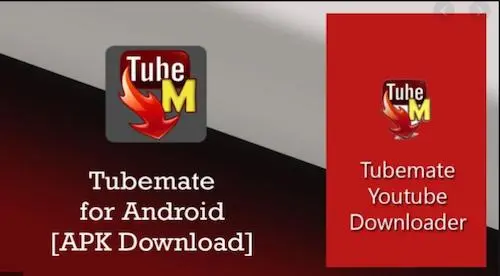
4. KeepVid
KeepVid is undisputedly one of the best YT Downloaders for the Android platform. What stands out about this app is its speed of downloading videos. It has an impressive speed of downloading videos from more than 27 distinct sites like Twitter, Facebook, and Tumbler. It has a user-friendly interface and allows users to download HD videos right up to the 4K resolution. It also has a built-in audio-video player that can play the downloaded files. Moreover, you can convert the video files into MP3 with the help of an external plug-in. Who said that the best things in life come with a price? KeepVid is free.
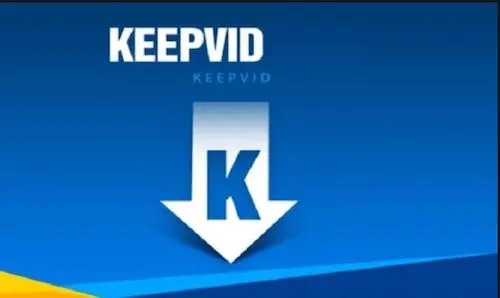
5. SnapTube
Among all the trustworthy video downloaders for YT, SnapTube is exemplary for its reliability. Its user-friendly interface is decent and lets the user navigate well based on criteria like popular videos, popular sites, and categories. It has a search bar that lets users search directly from it.
SnapTube lets you choose the quality of the downloaded videos from Facebook, Twitter, etc. from within the app. You can save your videos by default in the device storage, and you can view the files based on categories like music and videos. At present, you can download the SnapTube application from its official website.

6. InsTube
It is another YT downloader for Android, which lets you download videos from popular sites like Twitter, Instagram, and Vimeo, etc. Apart from supporting downloads with high speed; the platform is reliable and free from malicious applications. Moreover, InsTube offers a high level of customization, and you can add bookmarks and even create private space for hiding the videos that you desire.
You can visit your desired website and download the videos of your choice. Moreover, you can search for the videos that you desire to download just by tapping on the desired video. You can tap on the red download button and choose a video of high quality. Moreover, you can tap on the fast download option and have the desired video in your device in just a sneak of a time. This app does have a drawback which is you have to deal with ads that keep popping up repeatedly.

7. Freemake App
Freemake is undisputedly one of the best apps that you can use for the Android platform while downloading videos from YT. Further, you can also download videos from Facebook, Twitter, and Instagram. The downloading speed of Freemake is quite impressive, and it is possible to customize the speed and handpick the lo9cation where you wish to save the file. Moreover, this app has a built-in video player and a music player that lets you create an encrypted space within the app to hide videos.
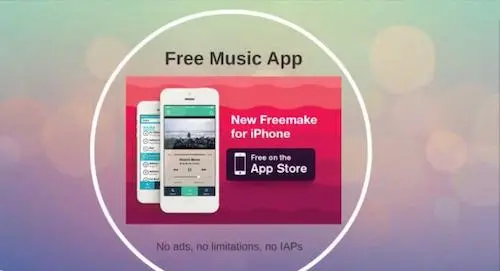
8. YT3 YT Downloader
If you wish to download videos from YT in MP3 and MP4 format, then YT3 is the simplest option that you can opt for. Coming with a user-friendly interface, it is quite easy to operate. Before downloading the video, you can use the preview button for peeking at a song. When you install this app, the default setting saves your downloaded videos in the download folder. You also get to customize the video quality in high and low resolution. You can use this app to download videos and music s from YT.

9. YT Vanced
Apart from being an open-source Android application, lightweight apps can grab videos without the assistance of any proprietary YT API and Google's Play Services. It intends to provide the best user experience without popping up unnecessary ads. This is an open-source android app, and it comes with a background player letting you play any kind of YT songs from the background while you use other apps. It has a simple procedure of downloading videos and has an impressive download speed complementing a fast internet connection. Besides, there are other breathtaking features like 4K support, multiple themes, pop up mode, etc.

10. YMusic
Finally, you have the YMusic app that makes it into our top ten. Through this app, you can download videos from YT in the background while watching it concurrently. It also lets users change the video play speed, navigate through the list of trending videos and popular hit music. You can also use the sleep timer while playing a video. The Android app's biggest shortcoming is it does not allow users to watch the video; users can only listen to the audio.

Irrespective of the risks associated, if you have made up your mind to download video from YT, then there are plenty of third-party apps compatible with the android platform which you can use to suffice your purpose.
Although Android blocks the downloading apps from third-party sites other than its exclusive Google Play Store, it is possible to override the default setting in your android device. Before proceeding, you need to enable app installation from third party sites. For this purpose go to settings>security and make sure to tap on the Unknown Sources, it will shoot a pop up warning on which you need to press the OK option.
Get Video Downloader